Chat Formatting & Colors
Customize your in-game chat messages, nicknames, and signs with Minecraft’s built-in color & formatting codes. Use the ampersand (&) followed by the code character to apply.
Note: We have removed Obfuscated, Red (
&c), Dark Red (&4), and Gold (&6) as those are staff colors. We do not want impersonation.
Color Codes
| Code | Color | Sample Text |
|---|---|---|
&0 | Black | &0Black |
&1 | Dark Blue | &1Dark Blue |
&2 | Dark Green | &2Dark Green |
&3 | Dark Aqua | &3Dark Aqua |
&5 | Dark Purple | &5Dark Purple |
&7 | Gray | &7Gray |
&8 | Dark Gray | &8Dark Gray |
&9 | Blue | &9Blue |
&a | Green | &aGreen |
&b | Aqua | &bAqua |
&d | Light Purple | &dLight Purple |
&e | Yellow | &eYellow |
&f | White | &fWhite |
Formatting Codes
| Code | Effect | Sample Text |
|---|---|---|
&l | Bold | &lBold |
&m | &mStrikethrough | |
&n | Underline | &nUnderline |
&o | Italic | &oItalic |
&r | Reset all styles | &rNormal text |
In Game Example
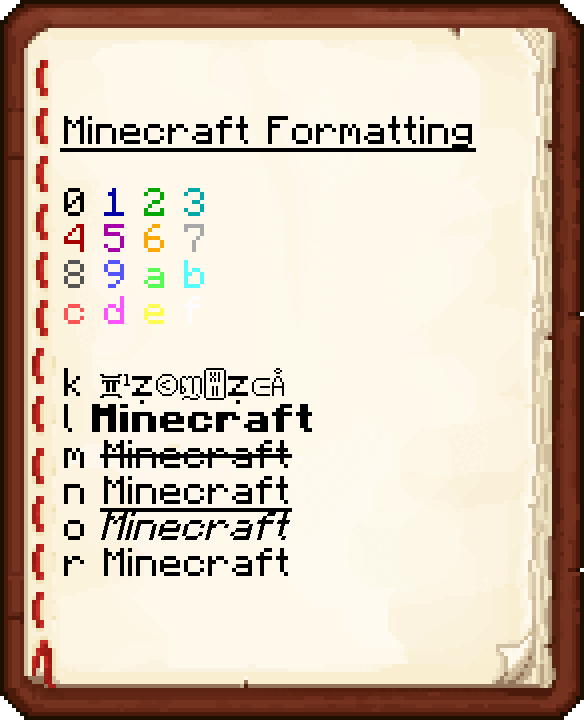
Image is from The Minecraft Wiki
Usage Examples
| Example Text | Output |
|---|---|
&aEmeraldKnight | |
&b&lAquaChampion | |
&d&oLilacMage | |
&aSky&9Watcher |
Hex Color Codes
We also supports 24-bit hex colors using the &# format. After &#, include six hex-digit pairs to form a full color code:
/nick 𞉀CustomHex
Renders “CustomHex” in color #123456.
| Format | Example |
|---|---|
&#FF0000RedText | &#FF0000RedText (outputs RedText in the hex color #FF0000) |
�FF00GreenText | �FF00GreenText (outputs GreenText the hex color#00FF00) |
�FFBlueText | �FFBlueText (outputs BlueText the hex color#0000FF) |
Links to Helpful Resources
warning
Warning: These resources are not managed by OGCraft, use at your own risk.